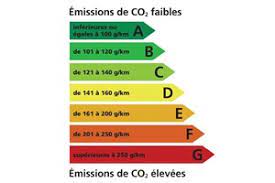Steps to install Microsoft Office 2019 on a Mac or PC
The Microsoft Office suite 2019 is an on premise version, released by the publisher in September 2018. This solution is compatible with Windows 10 and 11, Windows Server 2019 and Mac OS operating systems, and is available in Office Family and Student 2019, Office Family and Small Business 2019, and Professional editions.
The installation process for the Microsoft Office 2019 suite is completely paperless.
Download your 2019 Office suite
The installation of your Office 2019 suite on your PC or Mac is perfectly optimized. Simply download the installation file corresponding to your environment, Windows or Mac OS, on your computer from the link that will have been sent to you.
Follow the installation procedure for your Office 2019 suite
Once the file is loaded, you just have to start the Setup application to launch the installation procedure of the different applications included in the edition of the suite you have purchased (Word, Excel, PowerPoint, OneNote...).
Activate the software license key
Once the Microsoft Office 2019 suite is installed on your device (PC, Mac, tablet...), all you have to do is fill in the product license key to activate your application. If you are a PC user, you will be asked for this license key when you open an application contained in your office suite. If you are a Mac user, an executable file containing your activation key may be sent to you. You will just have to launch it for the installation to be completed.
Validation of your installation
Once the installation and activation procedure of your software license is done, take 5 minutes to check that your office suite is operational and that all applications open correctly, that the language version is the right one...
By purchasing your used Microsoft Office 2019 software license from the Softcorner marketplace, you can be sure that you have a license that is cheaper, operational (unique installation file and license key, documentation) and compliant with legislation.