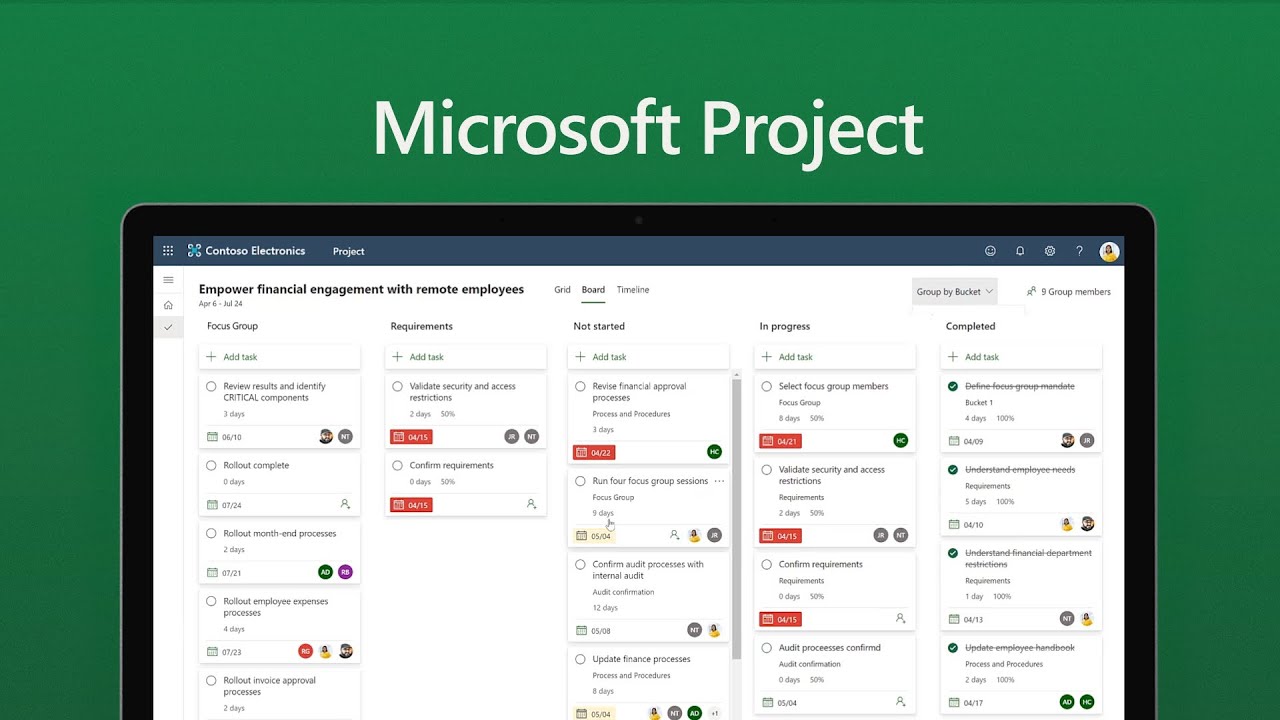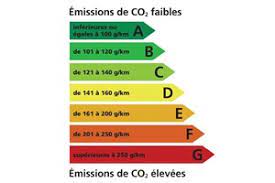The Project software is a stand-alone application that is part of the Microsoft productivity tools. This powerful project management software is available in an on premise version, for local installation on user workstations. It can be downloaded in different versions, standard, professional and client-server. If you wish to install Microsoft ProjectIt is important to define the functional needs of your employees beforehand in order to download the version of Microsoft Project adapted to their expectations and compatible with the available hardware configurations.
Steps to follow to install Microsoft Project
The first step is to download a version of Microsoft Project. To do this, simply login to your account on the Softcorner marketplace and purchase online the corresponding version, Project 2013, 2016, 2019, 2021, and the number of used software licenses that you need. Once the transaction is completed, all you have to do is download the Microsoft Project software, the license key and the documentation to the workstation to be equipped.
From there, the procedure is very simple. All you have to do is d'install Microsoft Project since the prompt that appears on your device and authorize the application to make changes to your device if you are asked this question. You must also accept the software license agreement and enter your license key.
At the end of the procedure for install Microsoft Project on your computer, a message is displayed, confirming the successful installation. Microsoft Project is now operational.
Your used Microsoft Project software license on the Softcorner marketplace
To equip your collaborators with Microsoft Project software licenses in perpetual version, use the Softcorner marketplace, European leader of the second-hand license. You will find on our platform the details of the software licenses available in second hand, and the procedure to download the complete version of the software (program, software license key and documentation) and install Microsoft Project on your client computer.